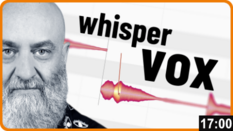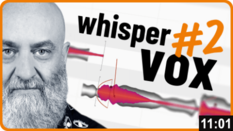Melodyne Expert Tips
Rich Crescenti is a freelance engineer who works as a Melodyne specialist for our American distributors, writes pro audio articles, interviews and reviews, and conducts numerous courses and seminars, having clocked up over 10,000 hours of classroom instruction time.
Sensho is an audio engineer, music producer and Melodyne specialist that built his career working in recording studios all over Los Angeles. In his work he explores and shares innovative ways for modern production processes.
Look over the shoulders of our experts in the following videos and watch them at work. Benefit from their experience, and draw fresh inspiration. They are working in each case with Melodyne 5 studio. Smaller editions may differ.
Lead vocals
-
Vocal editing with Melodyne assistant. Part 1: First moves – Tuning and timing with professional tools
-
Vocal editing with Melodyne assistant. Part 2: Further optimizations – What makes for a first class vocal performance
-
Fast and easy editing – The clicks that count for musical pitch correction
-
Natural transitions – How to retain the emotional impact and natural expression of a performance
-
Quick and easy vocal tuning – How to improve the intonation of your vocals with the Pitch Macro
-
Advanced de-essing – Professional advice for performing even the most demanding de-essing tasks
-
Distorted vocals – Tips and tricks for editing vocals with a lot of grit or screaming
-
Pitch correction basics in essential – basic editing techniques, using a bluesy and soulful vocal performance as an example
-
Good decision making in essential – Finding new melodic variations easily
-
Next generation vocal riding – How to position vocals in the mix
-
Vocal stability with Melodyne – How to deliver a vocal track with consistent tone and pitch
-
How timing and tuning come together – See why timing is just as important for a vocal track as tuning
-
Note-based vocal FX – How to highlight the little special moments of a performance
-
Advanced vocal editing – How to optimize a vocal performance in terms of presence and punch
-
Attention to details – Sometimes, only certain phrases, or even individual words or syllables, require specific adjustments
-
Whisper vox – Techniques for blending very different voices into a unified sound
-
Whisper vox 2 – Integrate lead vocals combined with whispering perfectly into the mix
Background vocals
-
Time handles – How to optimize the phrasing of vocal doubles and other tracks
-
Vocal alignment in depth – Pro tips for doubling and vocal harmonies
-
Creating harmonies – Much can be done with a single track
-
Background vocals: phrasing and timing – Achieving balanced interaction with the lead vocals
-
Vocal production in Melodyne studio – How to work swiftly and intuitively with multiple vocal tracks
-
Creating doubles – Achieve doubled vocals with maximum punch
-
Harmony vocals – Everything at a glance in Melodyne studio
Guitar and bass
-
Strummed guitars – How to embed them ideally in the mix
-
The Sound Editor – Subtle guitar enhancement in Melodyne studio
-
Shaping bass sounds – use the Formant tool and the Sound Editor to shape the sound to your liking
-
Editing the bass – How to make the bass a solid foundation in the mix
-
The Sound Editor on bass – Use Melodyne studio for better bass sounds
-
Guitar optimizations – Note assignment, algorithm selection and Copy & Paste help
-
Guitars: Timing tips and tricks – Optimizing the timing of chords and notes
-
Re-amped guitars – Sound enhancement with Melodyne studio
-
Creative guitar editing – Obtain amazing guitar sounds using the Formant tool and Sound Editor
-
More guitar editing tricks – Using DNA in Melodyne editor and studio for creative guitar editing
-
Exchanging the overtone spectrum – transfer the sound of one instrument to another
-
Unique bass sounds – How to create interesting basses for all genres with the Sound Editor
Other instruments and mixing
-
Make the whole band groove – Adjust timing and groove between tracks
-
Multitrack drum quantization – A neat workflow for perfect drums with Melodyne studio and ARA
-
Overtone editing – Make room in the mix with Melodyne studio
-
Smooth amplitudes – How to achieve a balanced mix in no time
-
Unique drums – Soft or punchy: nuanced dynamics for your drums
-
Natural dynamics – Melodyne perfectly complements compressors & such
-
Mixing tricks for sibilants – Putting the pitched components and the sibilants on separate tracks with separate effects
-
Unconventional mixing – How sound design and mixing go hand in hand
-
New synth sounds with Melodyne – Want some quick and unique sound replacements while remixing a song?
Workflows and techniques
-
Learning new chords with Melodyne – How Melodyne editor or studio can help you identify chords
-
The biggest Melodyne time savers – These functions can save you a great deal of time when working
-
Quick and easy Melodyne workflow – How to copy and paste notes and what you should bear in mind when doing so