Note separations: greater control
The beginnings and endings of notes detected by Melodyne in the course of its analysis are indicated by thin vertical lines. The analogy the program has in mind, so to speak, is that of a score: The music is displayed as it is intended to be understood. This provides an excellent starting point for your editing because it is intuitive. At times, however, it can be useful to insert such lines within notes.
The moment when a singer starts to go flat at the end of a long note (e.g. running out of breath) is a perfect candidate for a note separation; by inserting one, you assign the botched ending of the note to a separate blob you can then tune individually.
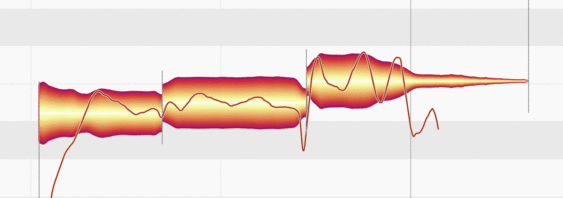
Similarly, at the start of the note, where the singer might “take a run up” but begins from too deep a pitch. After separating the start of the note from the rest, you can use the pitch tools to reshape the ill-starred lift-off, without this in any way compromising the (well-sung) main body of the note.
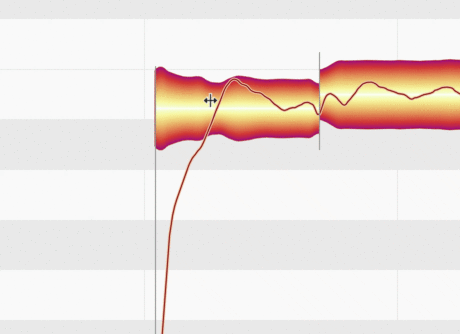
- Our tip, therefore: Don’t regard note separations solely as boundary lines marking the start- and end-points of notes but also as a means of isolating note fragments that require special treatment. Add them freely wherever this can assist you in your editing.
After splitting notes, you may notice that the newly created blobs – on either side of the note separation – spring apart on the vertical axis. This is because Melodyne calculates the average pitch (which it calls the “pitch center”) of each of the new blobs separately and it is this that determines the height at which it is displayed.
Therefore it can be useful to add separators – in particular, where the pitch curve within a note strays wildly from the straight and narrow – because the pitch information provided by the inspectors and the position of the blobs will then allow you to form a more “realistic” assessment, and more targeted intervention will be possible.
This film illustrates how these techniques are used in practice.
You will find further details of note separations in the reference section of the user manual.
Note separation tools