Timing: the beginning of words
With the Time Tool, you move notes in time. In the case of the lead vocals, the degree of movement seldom extends to a quarter-note or even a sixteenth but mere nuances measured in split seconds. For fine movements of this kind, hold down the Alt key or deactivate the Time Grid when you are using the time tools.
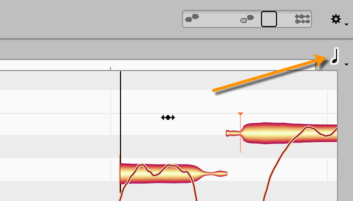
With lead vocals and other instruments that use the Melodic Algorithm, the adjacent blobs are connected. Neighboring notes therefore make room (so to speak) for one another. Why this is so valuable in the case of vocals is illustrated by the following example:
Listen to the interplay between the piano and the voice. The word “simplifies” begins rather early; it is not until the middle of the word (from the “f” onwards) that the timing is right again.
Here, if you were asking the singer to redo the phrase, you’d say: "Could you sing the word “simplifies” a tick later?" It would then sound something like this:
Translated into blobs, however, this apparently simple request involves some highly complex changes:
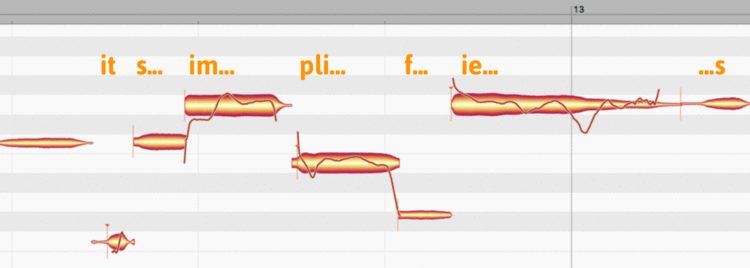
Each of the three blobs “s…”, “im…” and “pli…” needs to slide to the right. In the process, however, the length of the “s…” and “im…” should remain unchanged, whereas the “pli…” has to be shortened to avoid it shoving the correctly timed “…fies” to the right as well.
On the other hand, the preceding “it”, which was actually well-timed, has to be lengthened – drawn out, in effect – so as not to lose touch with the following “sim” as this moves rightwards. The singer would not, after all, have inserted a pause between the “it” and the “sim” of “simplify” merely because you asked her to delay the “sim” by a tick.
To arrive at the result shown here, you do not, fortunately, have to grab each note individually and drag it into alignment. A single mouse gesture suffices. But first, of course, two things need to be cleared up:
– Where to grab
– What exactly needs to be selected at the time
Where to grab
If you click on the front or back of a note and begin dragging, all you change is the position of that end, be it the front end (the start of the note) or the rear end. In short, you alter the note’s length or duration.
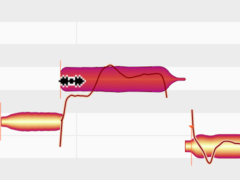
If, on the other hand, you grab the note in the middle, it will move in its entirety to the right or left, without its length changing.
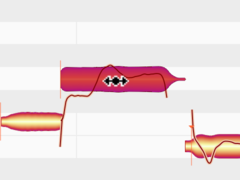
The selection
Through the choice of notes selected, you determine whether the neighboring notes make room or move along with the note being dragged. If, for example, you select two notes and (grabbing it in the middle) drag the first note a certain distance to the left or right, the second note will be stretched or squeezed by the same amount. The note immediately after the selection will remain unchanged; the note immediately before the selection, on the other hand, will be stretched or squeezed.
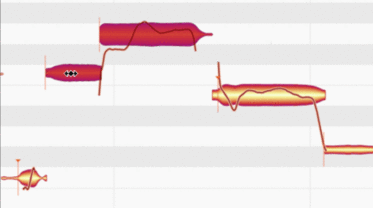
Think of this behavior as the "+1 rule": Whenever you want to move a note to the right or left, select it plus the following note before grabbing the center of the first note and dragging.
The same rule applies in principle when you want to move several blobs. If you select three, for example, only the length of the third one (in general terms: the last note of the selection) will be altered.
It is in just this way – through the selection of three notes – that we solve the problem with the timing of “it simplifies” described above:
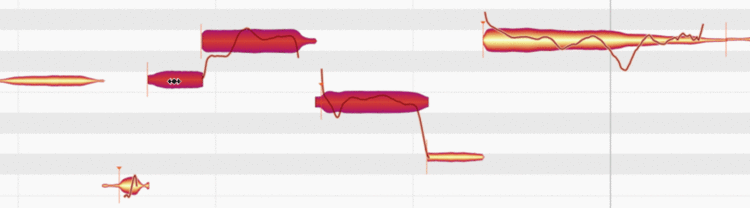
With a little practice using this rule, you will soon be able to achieve the desired timing fast, saving yourself the effort of stretching or squeezing each note individually – though you can also do it that way (by grabbing the beginning or end of the note and dragging, as described above) if you prefer.